A Powerful Local LLM Chat Application
eechat is a simple and easy-to-use, locally deployed LLM tool that prioritizes privacy, security, and performance.
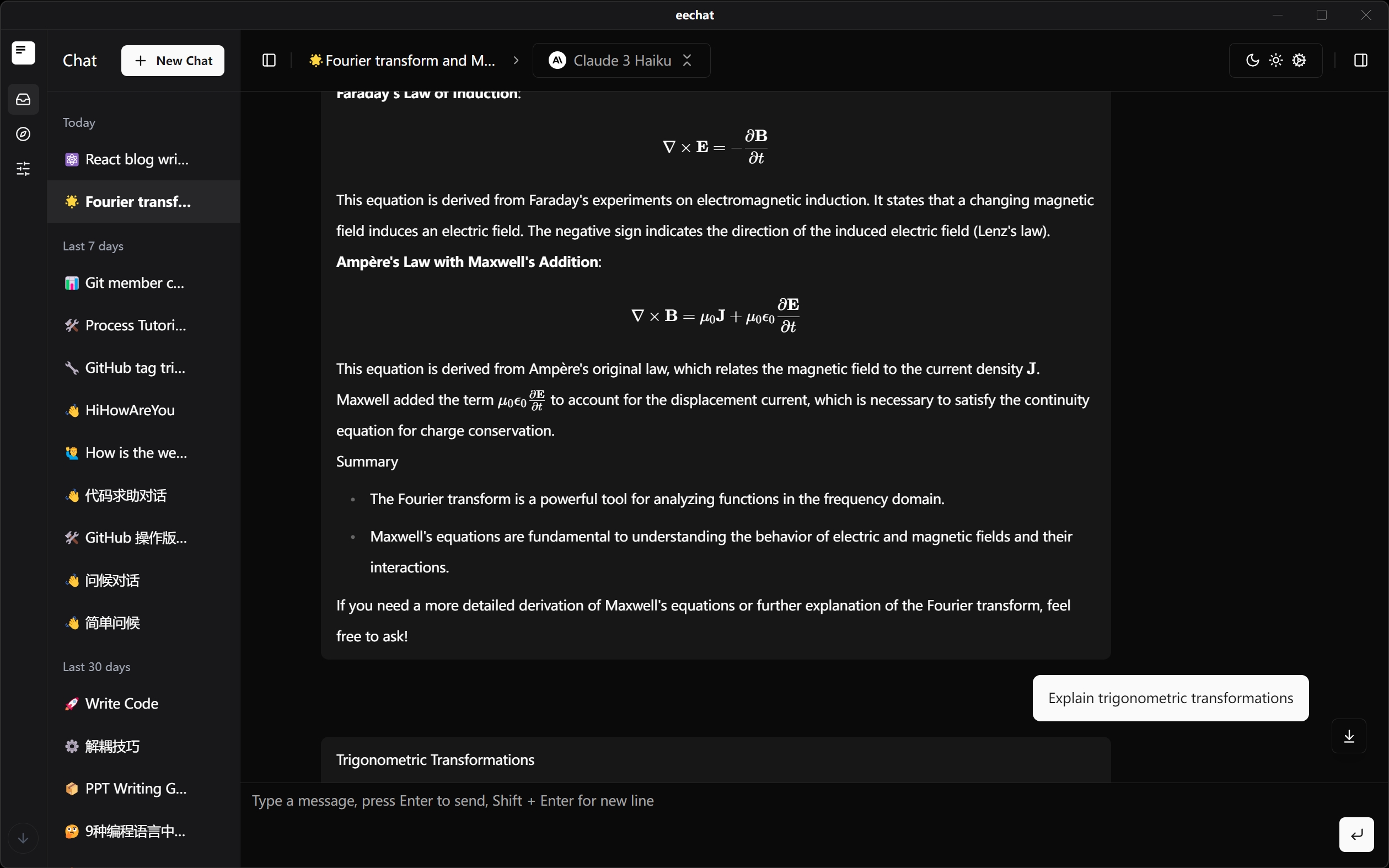
Core Advantages
eechat provides a comprehensive set of features designed for privacy, security, and an excellent chat experience.
Privacy & Security
All conversation data is stored locally, eliminating privacy risks. Use offline after setup for maximum data security.
Local Model Support
Run AI models directly on your device without sending data to external servers. Complete control over your data.
API Integration
Connect to your own AI model APIs or third-party services. Full control over data flow and model selection.
Markdown Support
Perfect rendering of Markdown formatting, including code blocks, tables, and mathematical formulas.
Code Highlighting
Automatic detection and syntax highlighting for code blocks across multiple programming languages.
Math Rendering
Beautifully render complex mathematical equations and formulas with LaTeX support.
MCP - Model Context Protocol
Extend your AI assistant capabilities with powerful tools and services integration
Key Features
One-click integration, management and execution of multiple AI tools/services to expand AI assistant capabilities
Visual configuration for new MCP apps with auto-README parsing and AI-assisted configuration
Built-in runtime environments (bun, uv) with auto-detection and one-click installation
Hot-swappable MCP tools supporting instant add/remove/upgrade and multi-instance operation
Intuitive management interface for tool installation/removal without CLI operations
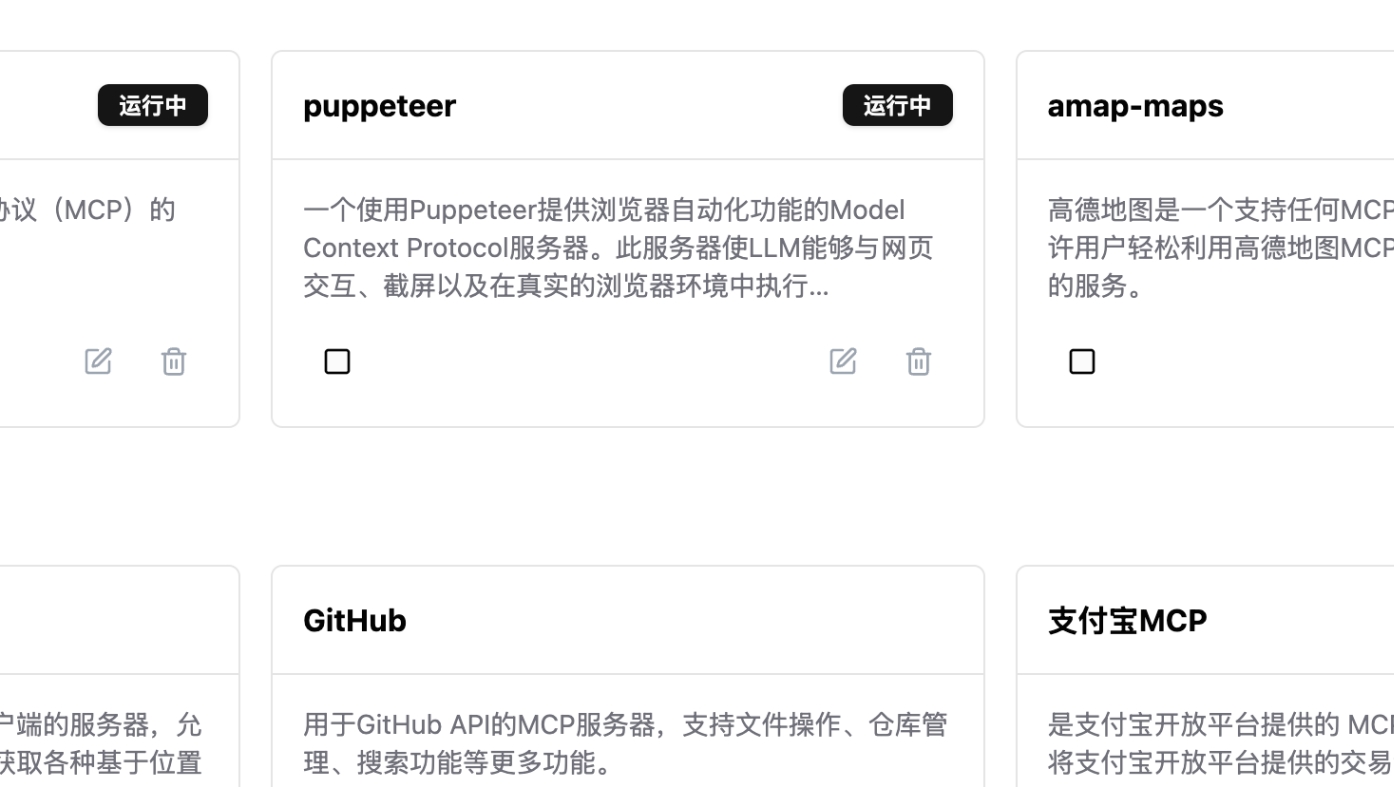

Visual Configuration
Easily add new MCP applications with form-based visual configuration. Supports automatic README reading or AI-assisted configuration filling, perfect for beginners.
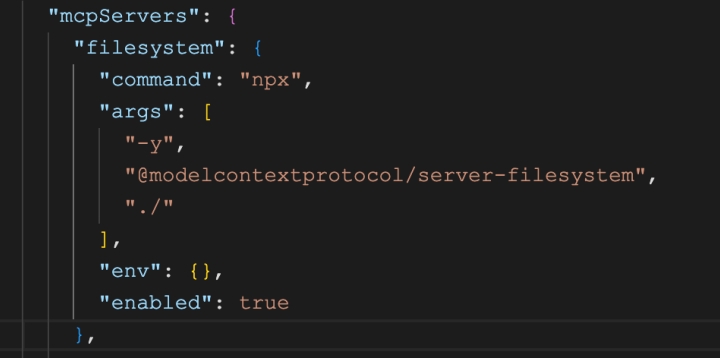
Professional Configuration
Built-in professional JSON configuration editor with formatting, reset, and directory navigation. Compatible with Claude Desktop, Cursor, and Cline configurations.
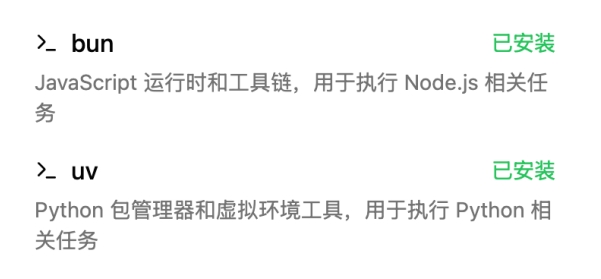
Integrated Runtime Environment
Built-in bun, uv and other runtime environments with automatic detection and one-click download. No manual dependency configuration required.
Chat Tool Integration
All MCP tools can be directly invoked in chat window for seamless AI-tool collaboration
One-click toggle for chat tools with real-time status switching
Multi-tool parallel processing supporting extended dialogues
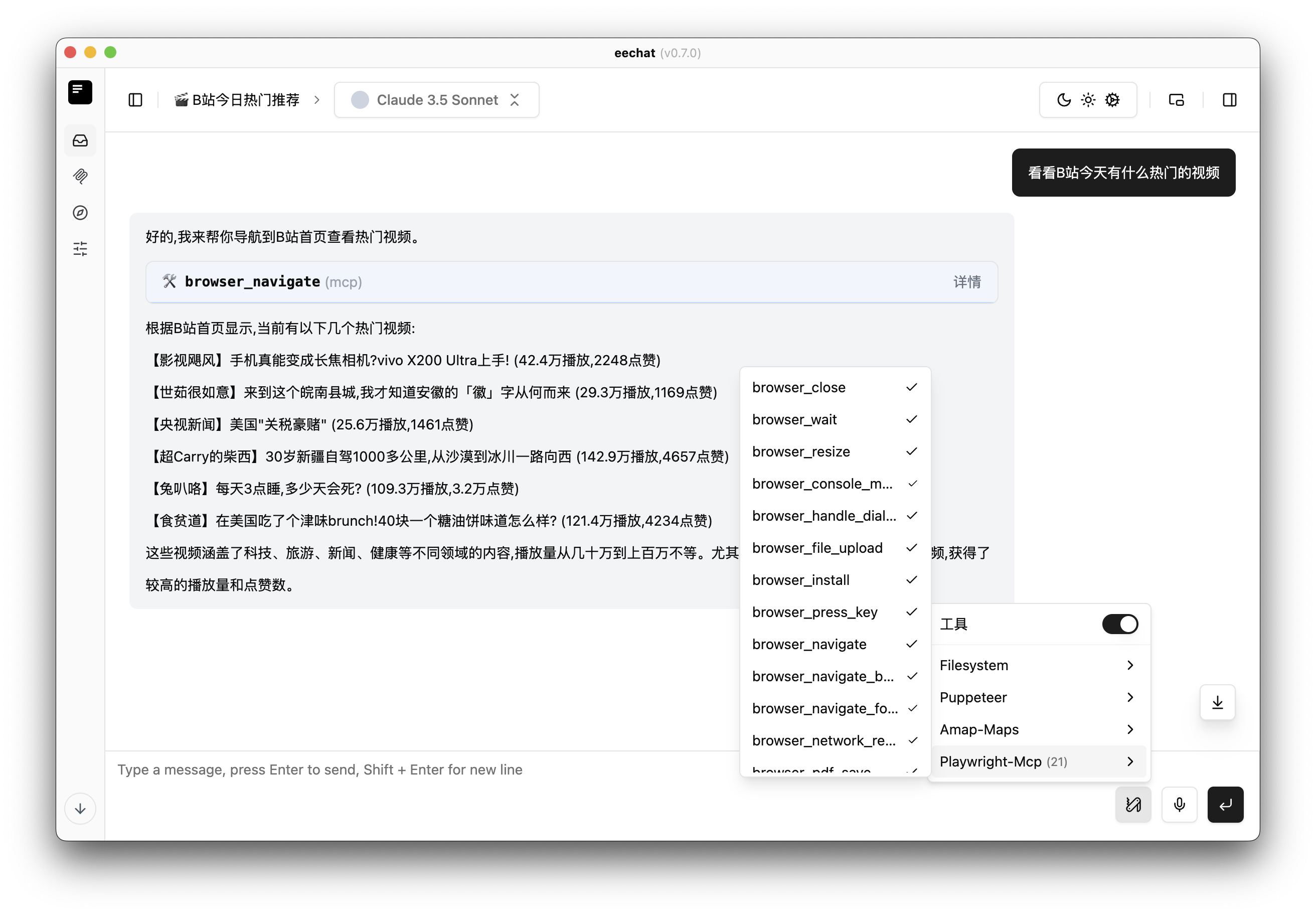
Supported Models
eechat supports a wide range of local and API-based models to suit your needs.
Local Models
LLaVA
A multimodal model that combines vision encoder and Vicuna for visual and language understanding.
Llama
A collection of instruction-tuned image reasoning generative models in various sizes.
DeepSeek
First-generation reasoning models with comparable performance to OpenAI-o1.
API Models
OpenAI
Connect to OpenAI's GPT models including GPT-3.5 and GPT-4.
DeepSeek
Access DeepSeek's powerful language models via API.
Anthropic
Integrate with Anthropic's Claude models for advanced reasoning.
And Many More
Support for Gemini, Together, Perplexity, and other leading AI providers.
Simple Pricing
Choose the plan that works for you
Pro
7-day free trial, no credit card required.
Lifetime access, no subscription.
- Everything in Free
- Priority updates
- Advanced customization
- Premium support
- Custom themes
- Multiple profiles
- Early access to new features
Download eechat
Get started with eechat on your preferred platform. Free and open source.
Open Source Project
eechat is completely open source. Contribute, report issues, or customize it to your needs.